Top 5 Benefits of Blockchain Development Services for Your Business
April 11, 2025 | 0 Comments
info@trickywebsolutions.com |
+1-225-276-2741
 USA
USA IN
IN
 SG
SG
 PT
PT
Django’s django.contrib.auth library makes it simple to create user registration (signup) functionality. This blog will guide you through the process step by step.
Run the following commands to create your project and app:
django-admin startproject myproject
cd myproject
python manage.py startapp accounts
In settings.py, add the accounts app to INSTALLED_APPS:
INSTALLED_APPS = [
...,
'accounts',
'django.contrib.auth',
'django.contrib.contenttypes',
...,
]
Run the following command to ensure all required database tables are created:
python manage.py migrate
To enable user registration, we need a signup form and a view.
views.pyIn your accounts app, open or create the views.py file and add the following code:
from django.shortcuts import render, redirect
from django.contrib.auth.forms import UserCreationForm
from django.contrib.auth import login
def signup(request):
if request.method == 'POST':
form = UserCreationForm(request.POST)
if form.is_valid():
user = form.save()
login(request, user) # Log the user in after successful registration
return redirect('/')
else:
form = UserCreationForm()
return render(request, 'accounts/signup.html', {'form': form})
urls.py File in the accounts AppIf not already created, add a urls.py file inside the accounts app and include the following:
from django.urls import path
from .views import signup
urlpatterns = [
path('signup/', signup, name='signup'),
]
In your project’s urls.py, include the accounts app’s URLs:
from django.urls import path, include
urlpatterns = [
path('accounts/', include('accounts.urls')),
path('admin/', admin.site.urls),
]
Create a template to render the signup form.
Inside the accounts app, create the directory structure: templates/accounts/.
Create a file named signup.html in templates/accounts/ with the following content:
<!DOCTYPE html>
<html>
<head>
<title>Signup</title>
</head>
<body>
<h1>Signup</h1>
<form method="post">
{% csrf_token %}
{{ form.as_p }}
<button type="submit">Signup</button>
</form>
</body>
</html>
By default, after signup, users are redirected to /accounts/profile/. To change this behavior:
settings.pyAdd the following line:
LOGIN_REDIRECT_URL = '/'
This will redirect users to the homepage after they sign up and log in.
Start the Django development server:
python manage.py runserver
Visit http://127.0.0.1:8000/accounts/signup/ to see the signup form. Register a new user and verify the flow.
The default UserCreationForm provides basic fields: username, password, and password confirmation. To add more fields (e.g., email), create a custom form.
forms.pyCreate a forms.py file in your accounts app and add the following:
from django import forms
from django.contrib.auth.models import User
from django.contrib.auth.forms import UserCreationForm
class CustomUserCreationForm(UserCreationForm):
email = forms.EmailField(required=True)
class Meta:
model = User
fields = ['username', 'email', 'password1', 'password2']
Update the signup view in views.py:
from .forms import CustomUserCreationForm
def signup(request):
if request.method == 'POST':
form = CustomUserCreationForm(request.POST)
if form.is_valid():
user = form.save()
login(request, user)
return redirect('/')
else:
form = CustomUserCreationForm()
return render(request, 'accounts/signup.html', {'form': form})
To enhance the design of the signup page, use Bootstrap. Replace the content of signup.html with:
<!DOCTYPE html>
<html>
<head>
<title>Signup</title>
<link rel="stylesheet" href="https://cdn.jsdelivr.net/npm/bootstrap@5.1.3/dist/css/bootstrap.min.css">
</head>
<body class="container mt-5">
<div class="row justify-content-center">
<div class="col-md-6">
<h2 class="text-center">Signup</h2>
<form method="post" class="mt-4">
{% csrf_token %}
{{ form.as_p }}
<button type="submit" class="btn btn-primary w-100">Signup</button>
</form>
</div>
</div>
</body>
</html>
With this guide, you’ve successfully implemented a signup feature in Django using the contrib.auth library. The default UserCreationForm provides a quick and secure way to handle user registration. For additional functionality, you can customize the form or add fields as needed.
Feel free to extend this setup with email verification, password resets, or social authentication using packages like django-allauth.
Happy Coding!
Recent Posts

Top 5 Benefits of Blockchain Development Services for Your Business
April 11, 2025 | 0 Comments

Login Functionality in Django Using contrib.auth Copy Copy
December 10, 2024 | 0 Comments

December 10, 2024 | 0 Comments

December 10, 2024 | 0 Comments
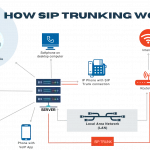
SIP Trunking Services Comparison Copy Copy
December 10, 2024 | 0 Comments

Password Reset Functionality in Django Using contrib.auth Copy Copy
December 10, 2024 | 0 Comments
Categories

We will zealously try to help you by providing technical support. We are open to inquiries or requests.
info@trickywebsolutions.com
1945 Brightside Drive, Baton Rouge, LA -70820
We are available for a friendly chat to discuss your business needs, no obligation.